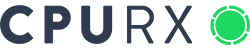Technical Support
Provide a great employee technology experience through our user support services. We handle account setups, desktop support, devices, email, helpdesk, mobile, software, recommendations, documentation, and training. Your staff stays productive.
Account Setups
Let us handle the busywork of setting up and provisioning user accounts across all systems based on your requirements. We’ll make the process fast, accurate, and secure.
Desktop & Laptops
Your people will love our friendly, knowledgeable tech support to resolve issues with PCs, Macs, and Chromebooks. We support leading desktop platforms with a smile.
Device Refresh
We take the pain out of device lifecycle management, handling secure data wiping along with rollout of new laptops, tablets, desktops, and mobiles across the organization.
Documentation & Training
To get users up to speed quickly, we provide clean documentation and how to articles on systems, business apps, and productivity tools via our online knowledge base customized for your organizations technology system and personnel.
Email Management
Our email pros ease headaches by keeping your hosted email and desktop applications like Outlook and GMail robust and responsive. We handle configurations, troubleshooting, migration, and any email issue affecting end users.
IT Helpdesk
Friendly voices and quick resolutions – that’s our helpdesk promise. Your users gain access to our online Client Portal, to submit tickets and check status of our progress. Ticket managers gain access to all tickets to stay informed and in control of your IT service requests. We support your users by phone and email as well!
Mobile Devices
iPhones, Androids, tablets – we assist with configuring mobile applications and troubleshooting glitches or configuration errors when they arise.
Recommendations
Our technicians love being asked for recommendations. Your users have access to passionate technologists who can recommend the best tools and apps for what you’re trying to achieve.
Software Installations
When deploying new software company-wide, we automate roll-outs while ensuring applications meet requirements. When new hires come on board or requirements change, we respond swiftly to install updates or new versions when automating deployments are not supported.